Hi,
Just bought the version 2 software today as I had this problem with the older version.
as soon as I load the program it just crashes and a message from windows says OCP4NGX driver has stopped working and then I have to close the program.
Really need help not sure what is going on I am only running 1 OC EFIS the rest of my hardware is saitek and cpflight
Help Please
Scott
OCP4NGX Crash NOT SOLVED
OCP4NGX Crash NOT SOLVED
Last edited by scottb on Wed Sep 03, 2014 5:47 pm, edited 1 time in total.
Re: OCP4NGX Crash
Hi Scott
This type of crash is typically due to some issues with your
Installation.
Do you have all oc4ba v2 files in Sioc folder and is
The sioc folder correct vs Fsx folder?
Did you read the Must Read file before installing?
This type of crash is typically due to some issues with your
Installation.
Do you have all oc4ba v2 files in Sioc folder and is
The sioc folder correct vs Fsx folder?
Did you read the Must Read file before installing?
Re: OCP4NGX Crash
Hi thanks for the quick reply,mvr1918 wrote:Hi Scott
This type of crash is typically due to some issues with your
Installation.
Do you have all oc4ba v2 files in Sioc folder and is
The sioc folder correct vs Fsx folder?
Did you read the Must Read file before installing?
Yes to all of the above
Scott
Re: OCP4NGX Crash
Does the oc4ba v2 and oc4baconfig run Ok?
How is sioc.ini looking?
How is sioc.ini looking?
Re: OCP4NGX Crash
oc4ba v2 and oc4baconfig run fine they load and are stable I can configure what I am using in the config panel.mvr1918 wrote:Does the oc4ba v2 and oc4baconfig run Ok?
How is sioc.ini looking?
as soon as I load OCP4NGX it crashes,
Here is my SIOC.ini file
Code: Select all
[SIOC]
IOCP_port=8092
IOCP_timeout=4000
Minimized=Yes
toggle_delay=20
[IOCARDS MODULE]
IOCard_disable=No
IOCard_LPT=No
[FSUIPC MODULE]
FSUipcdisable=No
FSUipcRefresh=60
[IOCP CLIENTS MODULES]
IOCPini_delay= 3000
IOCPclient0_disable=no
IOCPclient0_host=localhost
IOCPclient0_port=8099
IOCPclient1_disable=yes
IOCPclient1_host=localhost
IOCPclient1_port=8092
[SOUND MODULE]
Sound_disable=Yes
Volume=100
[*]
CONFIG_FILE=OCP4NGX_PP_V1.0.ssi
MASTER=7,7,1,14Re: OCP4NGX Crash
Hi,
Can you just start OCP4NGX.exe directly from SIOC folder without FSX running.
Does it crash? Can you read the Help/About in the Menu bar? Do you have any fault info when it crash?
Can you just start OCP4NGX.exe directly from SIOC folder without FSX running.
Does it crash? Can you read the Help/About in the Menu bar? Do you have any fault info when it crash?
Re: OCP4NGX Crash
Can start it direct from SIOC folder without FSX running and it still crashes.mvr1918 wrote:Hi,
Can you just start OCP4NGX.exe directly from SIOC folder without FSX running.
Does it crash? Can you read the Help/About in the Menu bar? Do you have any fault info when it crash?
Not enough time to click on help button before it crashes and no fault info when it crashes see images
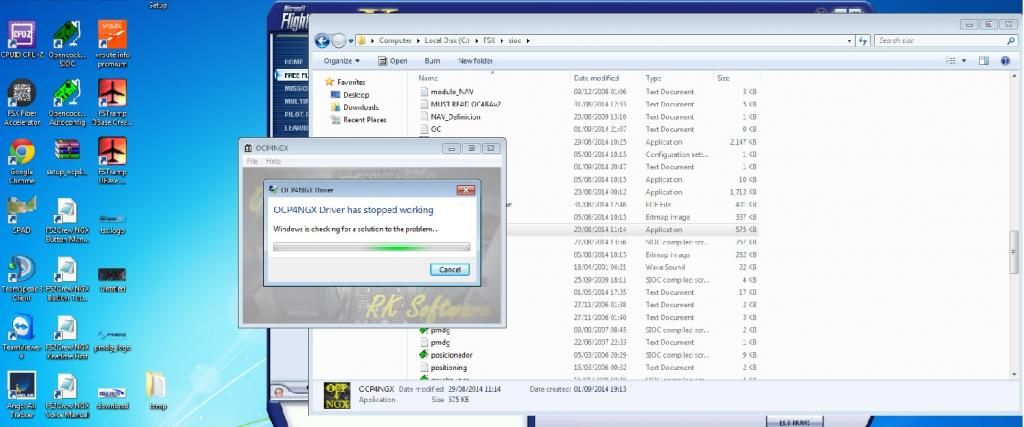
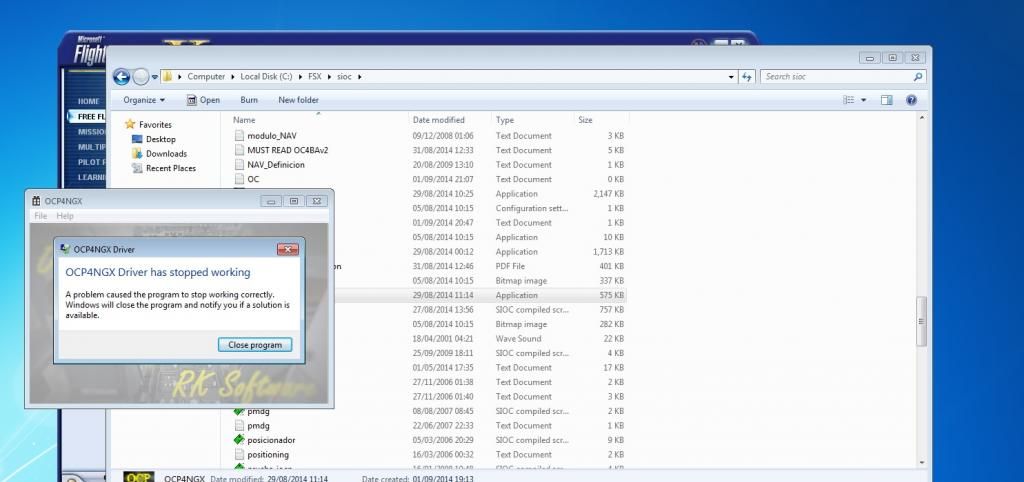
Re: OCP4NGX Crash
To me the images tells me that FSX is running. Your SIOC folder also seems be under FSX! Is this correct?
Re: OCP4NGX Crash
I see you have teamviewer. Do you mind if I take a look at how SIOC and OC4BA is set up on your PC?
Re: OCP4NGX Crash
You are quite right FSX was running my bad, I have just tried it again without it running and it loads and then dissapears with no info to say it has stopped working it has just stopped and gone away.mvr1918 wrote:To me the images tells me that FSX is running. Your SIOC folder also seems be under FSX! Is this correct?
and yes my SIOC folder is in my FSX folder as stated in the instructions unless I have read it wrong that is where it is supposed to be?
Teamviewer is fine will PM you details