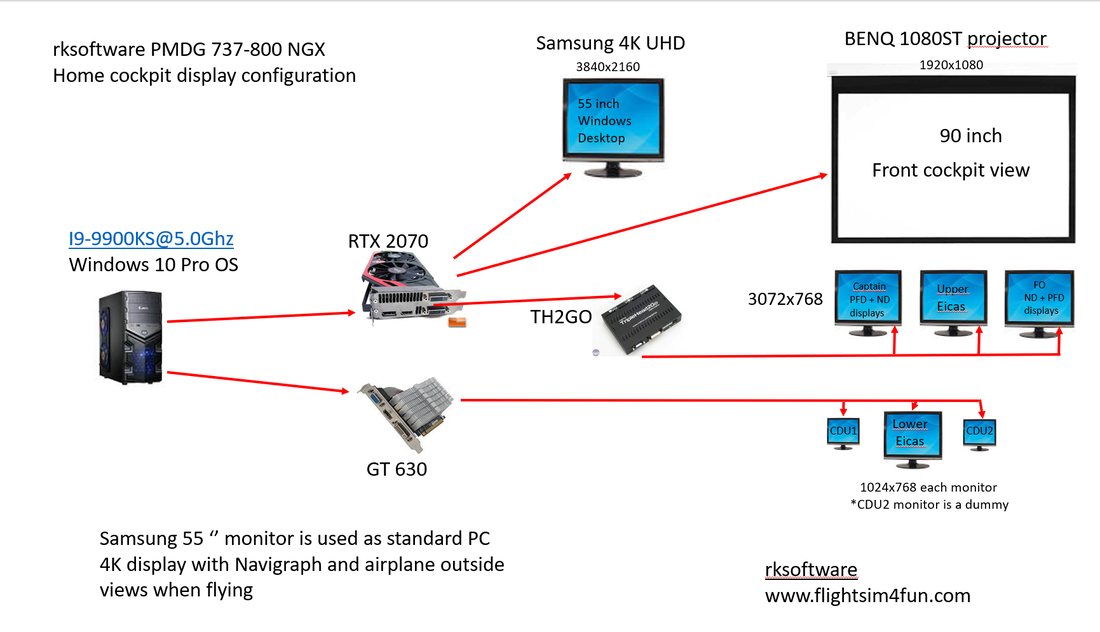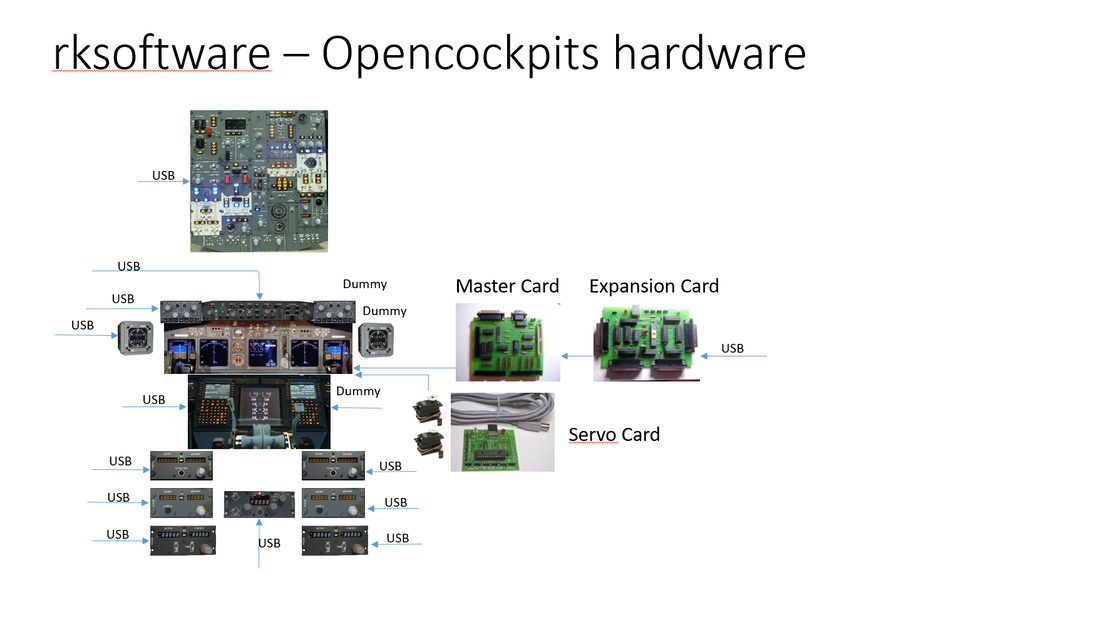There are many ways to set up your displays. It all depends on how many monitors and video cards you have installed.
Here is how rksoftware's PMDG 737-800 NGX Home cockpit is built up.
Whenever I fly in my Boeing B737 homecockpit I use these 2 Add-ons, NAVIGRAPH and FSiPanel. They make my flying a joy and so much more real.
With Navigraph I have all airport charts available with a few mouse clicks and can also monitor where I am flying in order to increase my awareness of where I am position in respect to Airports, Waypoints, VORs, Jetways, Approches, STARs and SIDs. With FSiPanel I can set up any STAR for all airports and practise approaches and landings. I highly recommend both add-ons to all serious sim pilots. They are both a MUST have, at least for me.
With Navigraph I have all airport charts available with a few mouse clicks and can also monitor where I am flying in order to increase my awareness of where I am position in respect to Airports, Waypoints, VORs, Jetways, Approches, STARs and SIDs. With FSiPanel I can set up any STAR for all airports and practise approaches and landings. I highly recommend both add-ons to all serious sim pilots. They are both a MUST have, at least for me.